If you are an employee at Dollar Tree, it’s important to keep track of your Dollar Tree paystubs. Pay stubs contain valuable information such as your earnings, deductions, and taxes paid.
Fortunately, Dollar Tree provides its employees with an online pay stub portal known as Doculivery.
In this article, we’ll discuss how to get pay stubs from the Dollar Tree pay stub portal. And provide you with some tips to keep your pay stubs organized and secure.
Table of Contents
- What is a Pay Stub Portal?
- How to Access the Dollar Tree Pay Stub Portal: Doculivery
- Step-by-Step Guide to Retrieve Your Dollar Tree Paystubs
- Dollar Tree Pay Stub Portal: Features and Benefits
- Common Issues and Solutions with Dollar Tree Pay Stub Portal
- Alternative Ways to Access Pay Stubs
- Tips to Keep Your Dollar Tree Pay Stubs Secure and Organized
- Frequently Asked Question about Dollar Tree Pay Stubs
- Summary
What is a Pay Stub Portal?
A pay stub portal is an online platform that allows employees to access their pay stubs and other payroll-related information.
Through the Dollar Tree pay stub portal, employees can view and download their pay stubs and other important documents.
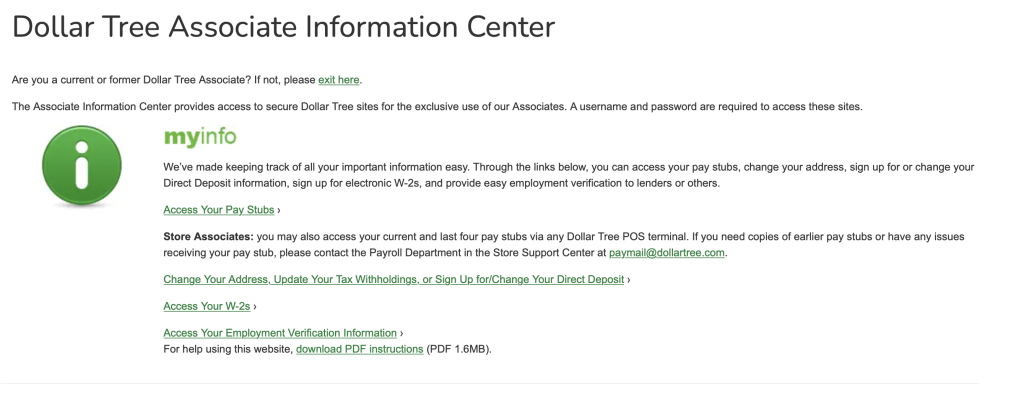
How to Access the Dollar Tree Pay Stub Portal: Doculivery
To access the Dollar Tree pay stub portal, follow these steps:
- Go to the Dollar Tree website at https://www.dollartree.com/.
- Scroll down to the bottom of the page and click on “Associate Information” under the “About Us” section.
- Click on “Pay Stub Portal” under the “Associate Information” section.
- Follow the instructions to log in to the Doculivery website.
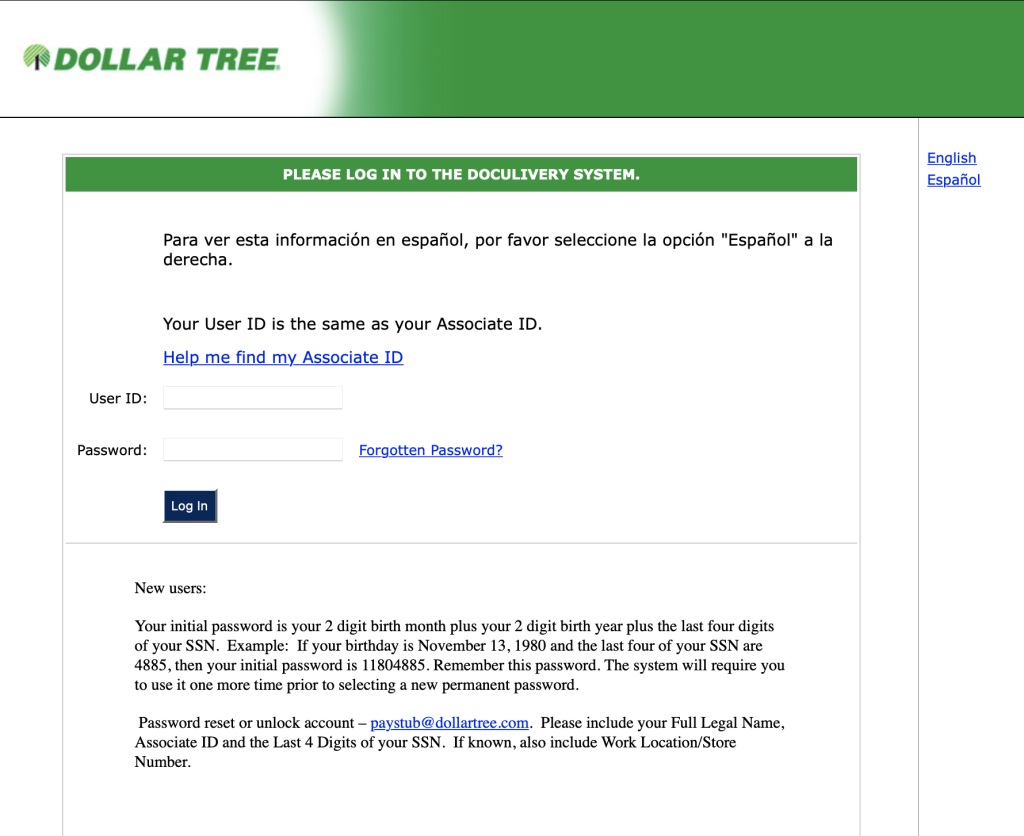
Step-by-Step Guide to Retrieve Your Dollar Tree Paystubs
If you’re having trouble accessing your Dollar Tree paystubs through the Doculivery Portal, follow these step-by-step instructions:
- Visit the Doculivery website at https://my.doculivery.com/External/DollarTree/Login.aspx
- Enter your username and password. Your username is your employee ID number, and your password is the last four digits of your social security number.
- Click the “LogIn” button to access your personal dashboard.
- Under the “My Documents” section, click on the “Pay Stubs” tab.
- Select the pay period for the pay stub you want to view or download.
- Click on the “View” button to open the pay stub in your web browser.
- To download a copy of the pay stub, click on the “Download” button and save the file to your computer or device.
That’s it! With these simple steps, you can access and download your Dollar Tree paystubs from the Doculivery website.
Remember to review your pay stubs regularly to ensure that your earnings, deductions, and taxes are accurate.
Dollar Tree Pay Stub Portal: Features and Benefits
The Dollar Tree pay stub portal offers several features and benefits for employees. Here are a few highlights:
- Easy access to pay stubs and other payroll-related documents.
- Secure online platform that protects your personal information.
- Ability to view and download pay stubs from anywhere with an internet connection.
- Access to historical pay stubs.
Common Issues and Solutions with Dollar Tree Pay Stub Portal
If you encounter any issues with accessing the Dollar Tree pay stub portal, here are some common problems and solutions:
- Forgot username or password: If you forget your username or password, click on the “Forgot your username/password?” link on the login page and follow the instructions to reset your credentials.
- Incorrect login information: Make sure you’re entering your employee ID number and the last four digits of your SSN correctly. If you’re still having trouble, contact your payroll department for assistance.
- Website not loading: If the Doculivery website isn’t loading, try clearing your browser’s cache and cookies or using a different web browser.
Password Reset for Dollar Tree Doculivery Portal
If you’re having trouble accessing your Dollar Tree pay stub portal account due to a forgotten password or locked account, don’t worry – there’s a solution.
You can contact the Dollar Tree payroll department by email at paystub@dollartree.com. The payroll department can help you reset a password reset or to unlock your account.
When you email paystub@dollartree.com, make sure to include your full legal name and associate ID.
If possible, include your work location or store number as well. This information will help the payroll department verify your identity and process your request more quickly.
It’s important to note that it may take up to 24-48 hours for the payroll department to process your request. So make sure to plan accordingly if you need to access your pay stubs quickly.
Additionally, it’s always a good idea to keep track of your login information and to update your password regularly to avoid any future issues.
In summary, if you need to reset your password or unlock your account for the Dollar Tree pay stub portal, reach out to the payroll department at paystub@dollartree.com with your full legal name, associate ID, and the last four digits of your social security number.
Alternative Ways to Access Pay Stubs
If you’re unable to access the Dollar Tree pay stub portal, here are some alternative ways to retrieve your pay stubs:
- Dollar Tree POS Terminal – Last Four Pay Stubs: If you have access to a Dollar Tree POS terminal, you can print your last four pay stubs by following the instructions on the screen.
- Contact Payroll Department: If you’re unable to access your pay stubs through any of the above methods, contact your payroll department by email at paymail@dollartree.com or by phone at 1-877-530-8733.
Tips to Keep Your Dollar Tree Pay Stubs Secure and Organized
Here are some tips to help you keep your Dollar Tree pay stubs secure and organized:
- Store your pay stubs in a secure location: Keep your pay stubs in a safe place where they won’t be lost or stolen. Consider storing them in a locked file cabinet or a secure digital folder.
- Review your pay stubs regularly: Make sure to review your pay stubs regularly to ensure that your earnings, deductions, and taxes are accurate.
- Keep track of your pay stubs: Create a system to keep track of your pay stubs, such as organizing them by date or creating a spreadsheet to track your earnings.
- Save digital copies of your pay stubs: Consider saving digital copies of your pay stubs in a secure cloud-based storage service, such as Google Drive or Dropbox.
- Protect your personal information: Be cautious about sharing your personal information, such as your social security number, with others. Only provide this information to trusted parties, such as your employer or financial institution.
Frequently Asked Question about Dollar Tree Pay Stubs
Here are some frequently asked questions about accessing Dollar Tree pay stubs:
How do dollar tree employees get pay stubs?
Dollar Tree employees can access their pay stubs through the Doculivery website. To retrieve your pay stubs, log in to the Doculivery website using your employee ID number and the last four digits of your social security number.
How to access paystub dollar tree online?
To access your Dollar Tree pay stubs online, log in to the Doculivery website using your employee ID number and the last four digits of your social security number. Once you’ve logged in, you can view and download your pay stubs, and other payroll-related documents.
Why can’t I log in to the Doculivery website?
If you’re having trouble logging in, make sure that you’re entering your correct employee ID number and the last four digits of your social security number. If the issue persists, contact the Dollar Tree payroll department for assistance.
What should I do if I have further questions about accessing my pay stubs through the Doculivery website?
If you have further questions or issues with accessing your pay stubs through the Doculivery website, contact the Dollar Tree payroll department for assistance.
What should I do if I notice an error on my Dollar Tree pay stub?
If you notice an error on your pay stub, contact the Dollar Tree payroll department as soon as possible to rectify the issue.
What should I do if I can’t access my pay stubs through the Doculivery website?
If you can’t access your pay stubs through the Doculivery website, try accessing them through alternative methods such as the Dollar Tree POS terminal or by contacting the payroll department for assistance.
Summary
Accessing your Dollar Tree paystubs through the Doculivery Portal is a convenient and secure way to manage your payroll-related documents.
By following the steps outlined in this article, you can ensure that you will have access to your paystubs.
If you encounter any issues with accessing your pay stubs, don’t hesitate to contact your payroll department for assistance.
With a little bit of effort, you can take control of your finances and stay on top of your earnings as a Dollar Tree employee.
Mr Pay Stubs is not affiliated with Dollar Tree or its Associates. Dollar Tree brands or logos are trademarked or registered trademark with their respective holders. Please contact Dollar Tree for customer support.
