
Family Dollar is a popular retail store that offers a wide range of products and services. Being an Associate at Family Dollar comes with many benefits, including easy access to your family dollar paystub and W-2s using the Doculivery Associate self-service system.
In this article, we will explore how to get your pay stub using the Doculivery portal, the benefits of using the system, and common troubleshooting issues.
Table of Contents
- How to Get Your Family Dollar Paystub
- Step-by-Step Guide: How to Access Your Family Dollar Pay Stubs on Doculivery Portal.
- Benefits of Using Doculivery Self-Service System for Your Family Dollar Pay Stub
- Troubleshooting Common Issues When Accessing Your Family Dollar Pay Stub on Doculivery
- Why Former Family Dollar Associates Should Utilize Doculivery for Their Pay Stub and W-2 Access
- Frequently Asked Questions about Family Dollar
- Summary
How to Get Your Family Dollar Paystub
To get your Family Dollar pay stub, you need to use the Doculivery Associate self-service system. The Doculivery Portal is a self-service system used by companies to manage their employee pay stubs, W-2s, and other important documents.
Pay stub portals allows employees to access their pay stub information from anywhere and at any time using the internet.
Doculivery is designed to simplify the payroll process for companies, reduce costs associated with paper-based pay stubs, and improve communication between the employer and employee.
For employees, Doculivery provides easy access to their payroll information, simplifies the tax filing process, and increases data security.
Many companies, including Family Dollar, use the Doculivery Portal to manage their employee payroll and related documents.
Alternatively, you can also contact the Family Dollar HR Department to access your pay stubs.
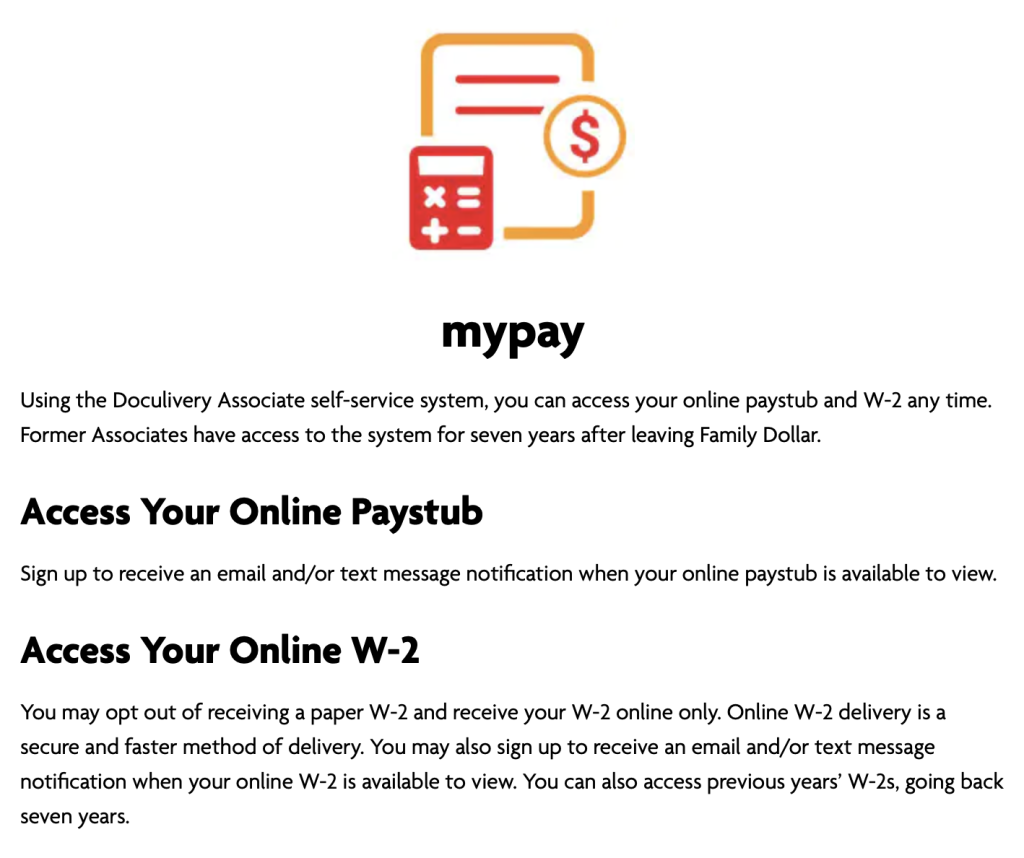
Step-by-Step Guide: How to Access Your Family Dollar Pay Stubs on Doculivery Portal.
To help you access your pay stubs on the Doculivery Portal, here is a step-by-step guide:
- Go to the Doculivery website at https://my.doculivery.com/External/familydollar/Login.aspx
- Enter your Family Dollar employee ID and password.
- Click on “Login” to access your account.
- Once logged in, select the “Pay Stubs” option.
- Choose the pay period you want to view.
- Your pay stub will be displayed on the screen for you to view, print, or download.
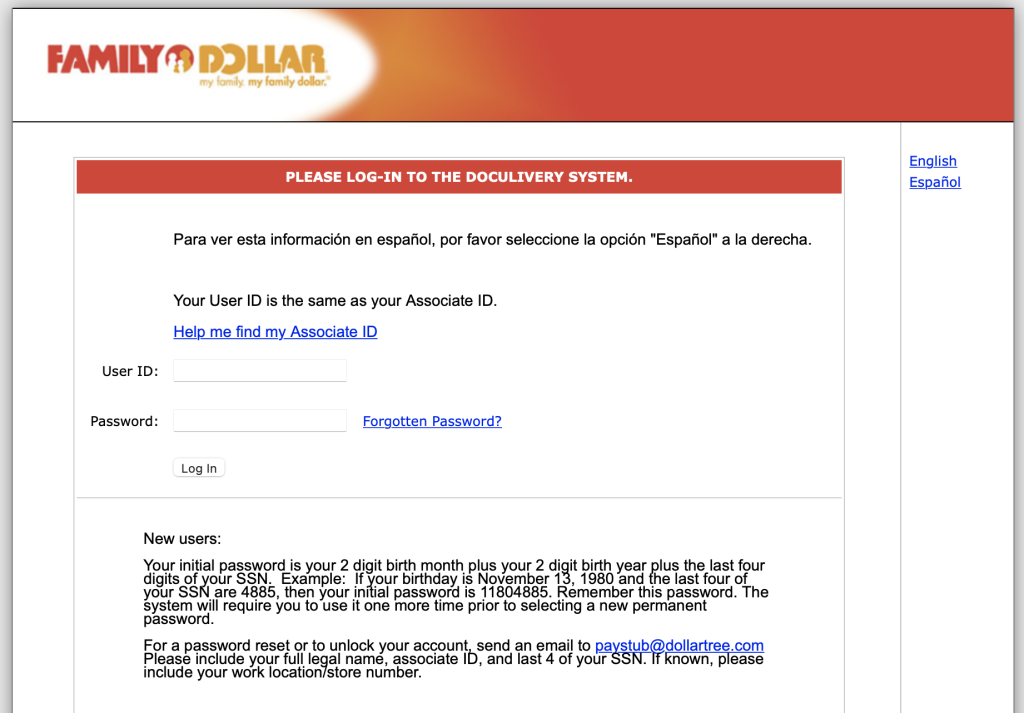
Benefits of Using Doculivery Self-Service System for Your Family Dollar Pay Stub
Using the Doculivery self-service system for your Family Dollar pay stub comes with many benefits. Here are some of them:
- Easy Access: You can access your pay stubs from anywhere and at any time using the internet.
- Cost-Efficient: You do not need to pay for printing or mailing of your pay stubs, which saves you some money.
- Secure: Your pay stub information is secure and protected from unauthorized access.
- Eco-Friendly: Using the Doculivery portal reduces the use of paper, helping to conserve the environment.
Troubleshooting Common Issues When Accessing Your Family Dollar Pay Stub on Doculivery
Sometimes, you may experience issues accessing your Family Dollar pay stub on the Doculivery Portal. Here are some common issues and how to troubleshoot them:
- Wrong Employee ID or Password: Ensure that you enter the correct ID and password combination. If you have forgotten your password, click on the “Forgot Password” link and follow the prompts.
- System Maintenance: Sometimes, the Doculivery system may be undergoing maintenance, and you may not be able to access your pay stub during that time. Try again later.
- Internet Connection: Ensure that you have a stable internet connection when accessing the Doculivery portal.
Why Former Family Dollar Associates Should Utilize Doculivery for Their Pay Stub and W-2 Access
Former Associates of Family Dollar can still access their pay stubs and W-2s on the Doculivery portal for up to seven years after leaving the company.
This is very helpful in case you need to review your pay history or prepare your tax returns. See how to get your pay stubs from previous employer article for more details on this method.
Frequently Asked Questions about Family Dollar
1. How do I get my paystub at Family Dollar?
You can get your paystub at Family Dollar by using the Doculivery Associate self-service system. To access your paystub, you need to log in to the Doculivery website using your Family Dollar employee ID and password. Once you are logged in, you can select the “Pay Stubs” option to view and download your paystub.
6. How to log in to get a paystub for Family Dollar?
To log in to get your paystub for Family Dollar, you need to use the Doculivery Associate self-service system. Follow these steps:
1: Go to the Doculivery website at https://www.doculivery.com/familydollar
2: Enter your Family Dollar employee ID and password.
3: Click on “Login” to access your account.
4: Once logged in, select the “Pay Stubs” option.
5: Choose the pay period you want to view.
6: Your paystub will be displayed on the screen for you to view, print, or download.
Can I get my pay stubs from Family Dollar as a former/previous employee?
Yes, former or previous Family Dollar Associates can still access their pay stubs and W-2s on the Doculivery portal for up to seven years after leaving the company.
How to check paystubs for Family Dollar?
You can check your paystubs for Family Dollar by using the Doculivery Associate self-service system. Log in to the Doculivery website using your Family Dollar employee ID and password. Once you are logged in, you can select the “Pay Stubs” option to check and download your paystubs.
Can I access my previous Family Dollar pay stubs on my mobile device?
Yes, you can access your Family Dollar pay stubs on your mobile device through Doculivery.
How to look up Family Dollar employee check stubs?
You can look up your Family Dollar employee check stubs by using the Doculivery Associate self-service system. Log in to the Doculivery website using your Family Dollar employee ID and password. Once you are logged in, you can select the “Pay Stubs” option to look up and download your check stubs.
Can I print or download my Family Dollar pay stubs?
Yes, you can print or download your Family Dollar pay stubs from the Doculivery portal.
Summary
Getting your Family Dollar pay stub on the Doculivery portal is easy and convenient. You can access your pay stub from anywhere and at any time.
The benefits of using the system are numerous, including cost-efficiency, easy access, security, and eco-friendliness.
If you experience issues accessing your pay stub, ensure that you follow the troubleshooting steps or contact the customer support for assistance.
If you are a former Family Dollar Associate, you can still access your pay stub and W-2 on the Doculivery portal for up to seven years after leaving the company.